Blog
Welcome

Recent posts
SEARCH RESULTS FOR: The Junction

If you haven't been to the Photojunction website or blog lately, you won't recognise them. What's going on? Well, the old PJ site had to go, for several reasons. • Danny was embarrassed by it (me too). • PJ has changed so fast that a lot of the support info was out of date. • There's a bit of misinformation out there (I'll get to that). • And it's high time we came out of the closet… So here's the story: In case you don't know, Photojunction is a Queensberry project. It dates back ten years to when we first realised that any album supplier without a software solution was history (we To View More >>

Photojunction also harnesses the power of Photoshop for you during the export stage of the workflow, when you can open and edit exported page layouts in Photoshop from within Photojunction, just as you did the original image files. After you export your high-res page layouts (almost always using Photoshop) they become visible in the Export Layouts window. The layout files will have been saved to your hard disk, and so under your care and control, and many people want to work on them before printing. But you need to take care. If you rename or move the files, for example, Photojunction won’t To View More >>
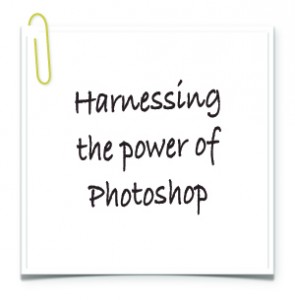
Danny's away at the moment so I'm going to steal one of his lines... Photojunction knows it can't be Photoshop, so doesn't try to be. It harnesses the power of Photoshop instead. Photojunction works seamlessly with Photoshop, allowing you to open an image or a layout in Photoshop from within Photojunction, work on it, then re-import it back into Photojunction. But how it works depends on whether you're working with your layouts (what you're designing) or your images (what you're designing with), so I'm going to split this topic into two posts. Today we'll look how to work with Photoshop to edit To View More >>

Hello Dears, PJ Nanny here. I've been doing the housekeeping round here for (goodness me) years now, but I've never introduced myself because I don't like to be a bother and I love seeing my boys and girls in the spotlight. But we … no, I … owe you an apology. We released a new version a few weeks ago and on Wednesday afternoon Christine had a phone call from a nice young lady in Australia who had… (Oh, I can't bring myself to say how many) … LOTS of "warnings" in the Photojunction Problem Reporter (my second favourite part of the program) and was feeling overwhelmed by them. She'd stumbled To View More >>

With the release yesterday of the latest version of Aperture, Apple's powerful photo editing and management software, we are delighted to announce Queensberry's new plug-in and album collection for Aperture 3. Please register for one of our free webinars (tomorrow or next week). Queensberry's plug-in for Aperture allows professional photographers to design and order a selection of our albums directly within Aperture 3. Timeless simplicity The watchword for the Queensberry album collection for Aperture is 'timeless simplicity' - simple designs to create confident, timeless classics and project To View More >>



Email: info@queensberry.com
Free Phone Numbers:
New Zealand: 0800 905 905
Australia: 1800 146 251
USA: +18668350851
UK: 0800 808 5271
Canada: +1 855 581 0370